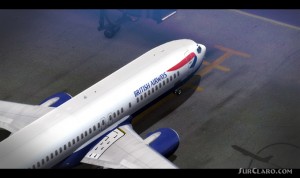Unzip the downloaded .zip- file to a temporary directory and copy the dlgsplash.bmp to your Flightsim FS2004 FS9-Folder uires Click on Yes when Window asks you if you want to overwrite the existing file. Start your Flightsim FS2004 FS9 and enjoy. ...
Simulator 2004.This is Air Canadas Boeing 767. I hope you guys enjoy it.
Pictures a swiss Md-11 climbing at dusk. Author:Damian Agius E-mail:damian1_at_onvol.net
Tu-154B-2 (in real life Tu-154M) INSTALLATION Just copy dlgsplash.bmp to the UIRES folder in your FS2004. When asked to replace the existing file, accept, and your new splash screen will be installed. Before installing you can make a backup copy of your ...
Screens & Template for FS2002 or Flightsim FS2004 FS9 A compilation of sixteen splash screens with the legend Flight Simulator 1954 - A Half Century of Flight and featuring appropriate civil and military aircraft of the early fifties. Inclused a template you ...
Simulator 9. The pictures where taken by me (Matthew Hallam) at RIAT 2004 (the royal international air tattoo) The include the steath bomber B-2 Spirit with 2 escort F-15s the swiss air display team and the french air display team. Credits pictures taken by ...
This is a series of Photoshop modified screen shots of Snoopy (& surprise guest) in aerial combat with the Red Baron over WWI scenery. The file may be used as either, or both, a self-installing screen saver or wallpaper. By Vaughan Howard.
Included are four actual Air Force pictures of F-16's, F-15's, and aerial refuelers. If you're an Air Force buff like me, then you will want to check out these awesome splashscreens! Enjoy! All splashscreens created by Stephen Zimmerman, aka, Z-Man.
Included are three actual FS2004 screenshots taken of airliners flying around the island of Midway, Hawaii, and in Southern California. They are meant to SHOW the realistic capabilities of FS2004 and to add a little viewing variety when starting up FS2004. Enjoy! ...